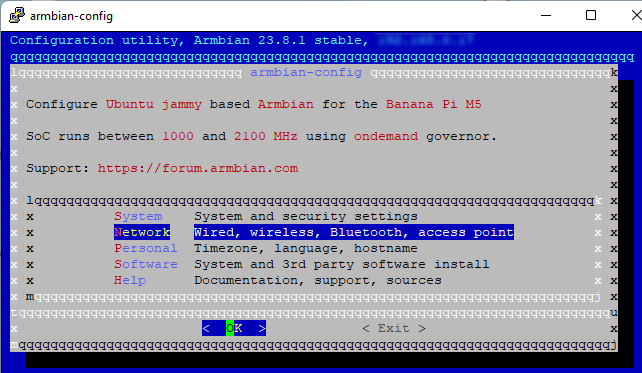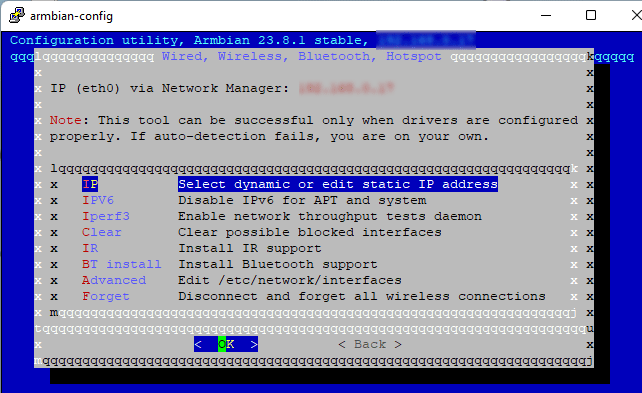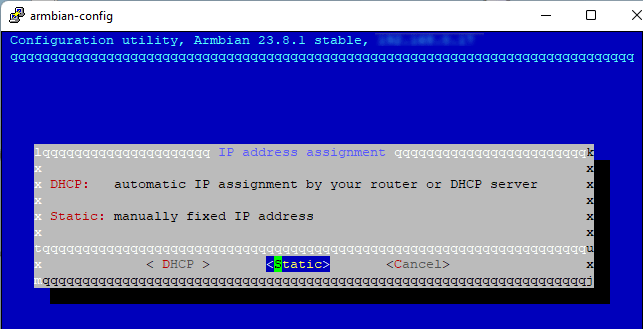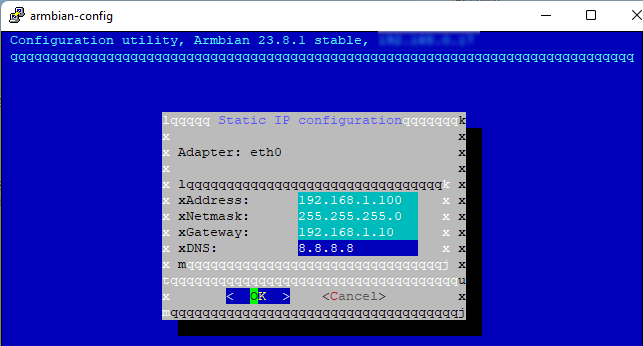Setting a Static IP address for your BPi-M5
If you intend to use your BPi-M5 as a data centre for your home (e.g. talk to a load of sensors/arduinos) then your Pi will need a static IP address (one that never changes) on your network.
Log into your Pi as superuser (su) as normal.
There are two ways to set up network instructions:
- Use armbian-config (standard way)
- Exit the network interfaces file directly (my choice - jump to it here)
1).... using armbian-config
This opens a configuration window. Scroll down to: Network and press enter to activate OK
Next screen: choose IP and press enter to activate
Next screen: right scrool to Static and press enter to activate
Next screen: fill in ALL the boxes, as in this example
- Address: the static IP address you wish to set your Pi
- Netmask: Normally 255.255.255.0
- Gateway: The IP address of your router
- DNS: this MUST be set! 8.8.8.8 is for Google's DNS. Please choose any public DNS you wish. If it is not set you may experience issues on updates/upgrades to your system as the Pi fails to find servers.
Once done, press OK
Reboot and reconnect using the new IP address
2) Exit the network interfaces file directly:
Above backs up the original interfaces file, then edit the file:
Remove all text in the file and replace with your own:
# Ethernet adapter 0
auto eth0
allow-hotplug eth0
#no-auto-down eth0
iface eth0 inet static
address 192.168.1.100
netmask 255.255.255.0
gateway 192.168.1.10
dns-nameservers 8.8.8.8 8.8.4.4
Reboot and reconnect using the new IP address