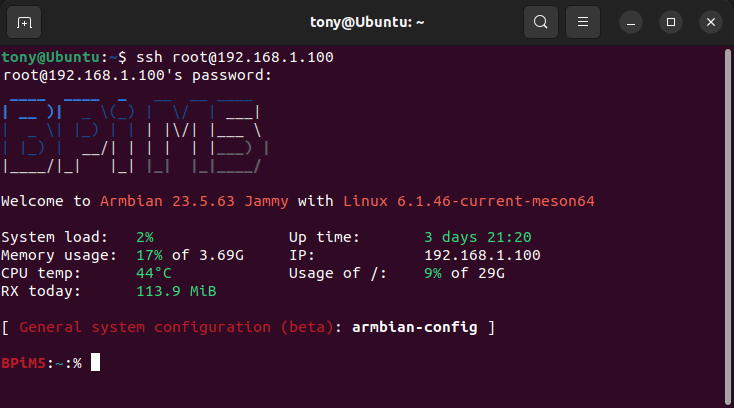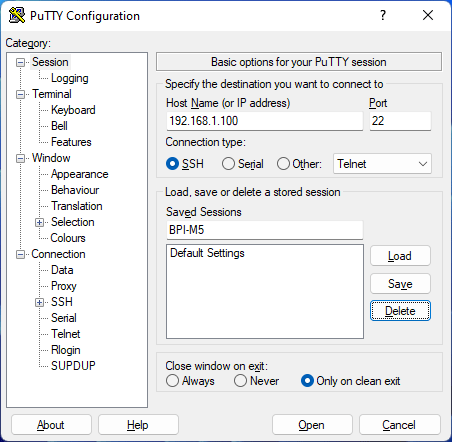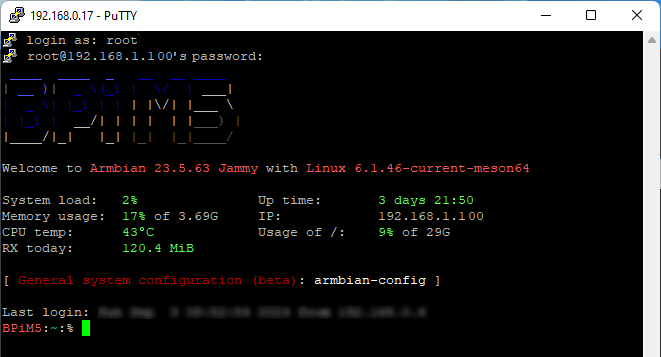SSH - connectiong to your BPi-M5
- Linux and macOS: an SSH tool is built in, called Terminal.
- Windows: you need to download & install a free tool called PuTTY Download
First you need to find out the IP address of your new BPi-M5. This is granted by your network DHPC server (Usually your broadband router).
Log into your router to find the IP - or, as I do, I have a mobile app called Fing (Android & iOS) and that will find the IP for you.