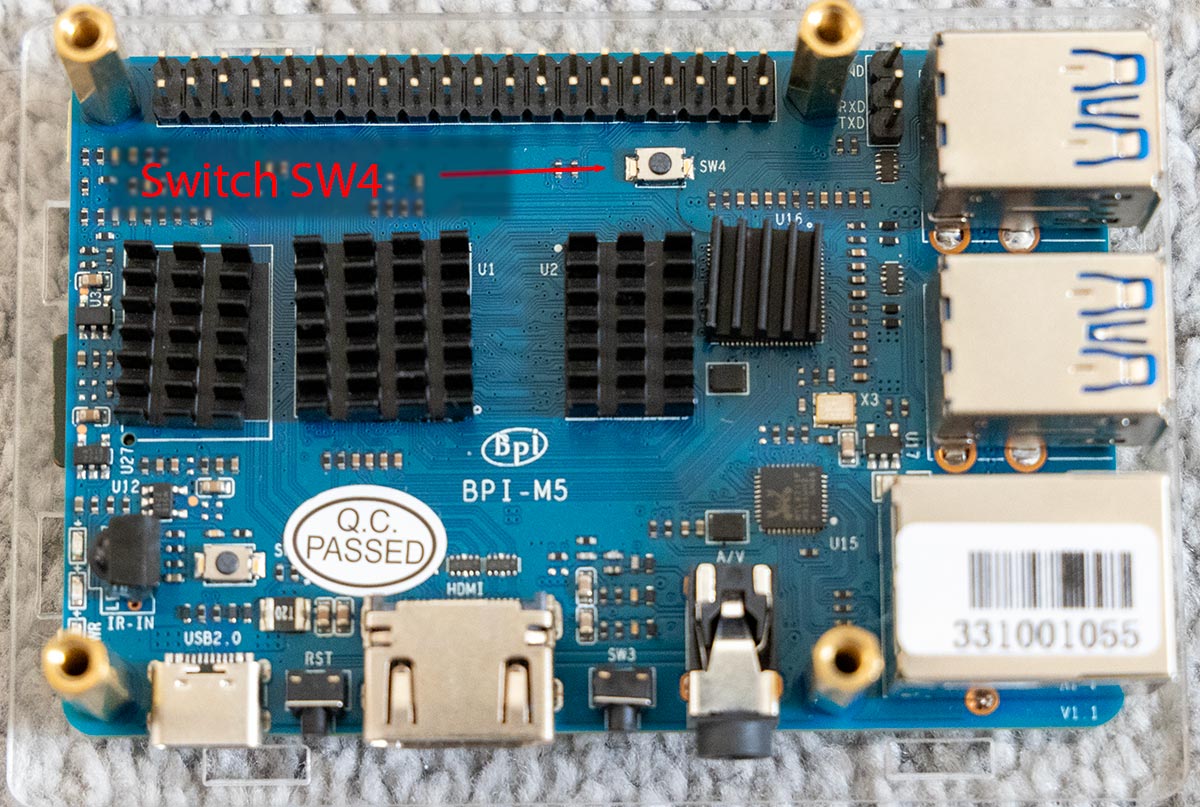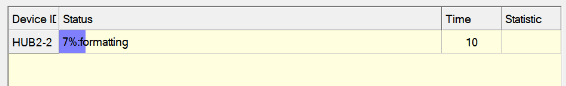Erase the eMMC memory
Assuming you've used the eMMC facility on your Banana Pi M5/M2Pro, there may come a time when you wish to wipe the eMMC and reload a new/different system. I've not found a method to do this from Linux or macOS (although not looked very hard) but it can be done easily & reliably from Windows OS.
What you'll need
- Download Amlogic USB tool zip file, extract & install it on a PC. I first downloaded version v3.1.8 but had issues. So I downloaded an older version, v 2.2.4 and it worked fine.
- Download any Android OS for your BPi-M5 - Links are here
You'll need this file even when you have no intention of installing Android on your eMMC. It's needed to enable the Amlogic USB burning tool to work. - A USB power lead from your PC to your BPi-M5/M2Pro
- Knowing where SW4 (switch 4) is located on your Banana Pi M5; and make access to it if the Pi is in a case.
How to...
- Insert a USB cable into your PC that will both power and send data to your BPi_M5
- Open the program Amlogic USB Burning Tool
- Select File = > Import Image => and select the downloaded Android .img file ( mine was 2023-03-01-bpi-m5-m2pro-mbox-android9.img )
- Press SW4 on the BPi_M5 and whilst still pressing, insert the USB power cable
A new line will appear in your USB Burning Tool screen - Highlight that line (click on it) and then press 'Start'. Progress will be displayed as a %. It goes, 3% to 7% .... At 7% you have a few seconds and here you remove the power supply.
The eMMC is fully erased at 7%.
Amlogic USB burning tool instructions and video: https://wiki.coreelec.org/coreelec:aml_usb_tool